MediaElch 2.8.8 - Coridian
The next version 2.8.8 is here! This is a bugfix release with some minor internal changes and a few new features.
What’s new?
This version fixes a few bugs and also fixes some user interface issues.
Multiple Ratings
Kodi has been supporting multiple ratings for a few years. Even though MediaElch was able to handle multiple ratings internally, there was no option for modifying them in the user interface. This new version has added a table widget which lists all ratings for a movie. The same works for TV shows.
You can add, remove and modify each rating. There are a few pre-defined rating sources such as “TheTvDb”, “TMDb” and more. But you can use any string as rating source.
“Quick Open” for movies
MediaElch has a new experimental feature, which we call “Quick Open Menu”. You can open it by clicking Ctrl+O (⌘+O on macOS).
This menu can be used for fast access to movies. It supports a fuzzy search and selecting a movie takes you to the movie’s detail view.
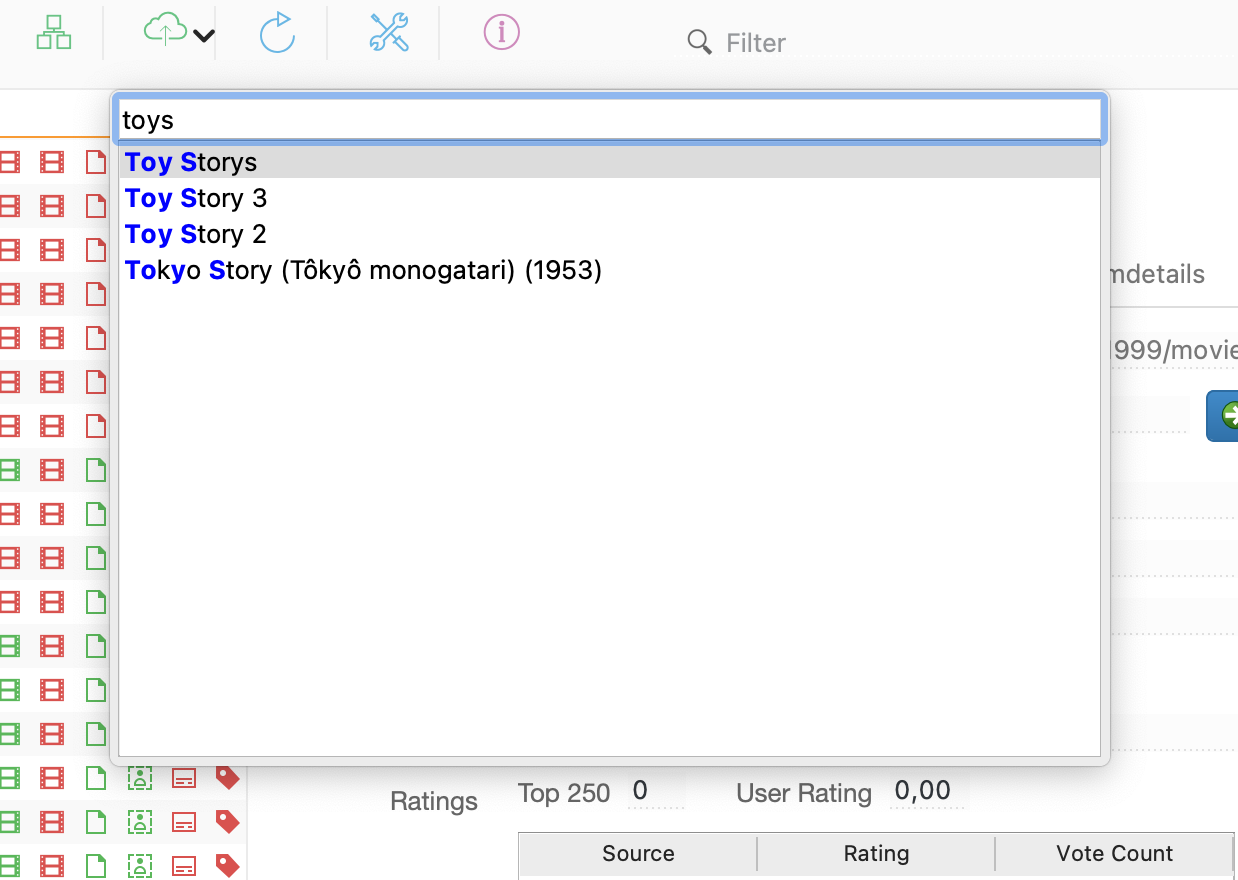
CSV Export
Since v2.8.4, MediaElch has a CSV exporter. This exporter was previously only reachable through a shortcut Ctrl+⇧Shift+E (⌘+⇧Shift+E on macOS).
This version now has a dropdown menu that makes it easier to discover and use the CSV exporter.
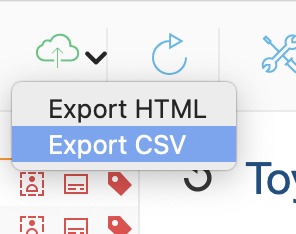
User Interface Improvements
We have fixed a few user interface bugs. For example, on macOS, the “new”-icon did not properly display its count number. Furthermore, we improved it on Linux and Windows as well. The more digits, the smaller the number so that it always fits into the red icon.
| Old | New |
|---|---|
 |
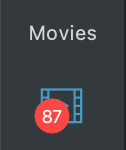 |
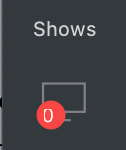 |
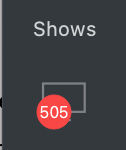 |
The movie list has got two more columns: “Subtitles” and “Tags”. We took the opportunity to move to SVG based icons and replaced the old media status icons by new ones. The new icons are KDE Breeze icons, licensed under LGPL-v3-only.
| Old | New |
|---|---|
On Windows, the spacing between these icons was high. Higher than necessary. We have fixed the spacing on all systems.
Named Seasons
MediaElch now supports named seasons in the user interface. Click on a season and change the name in the detail view on the right side.
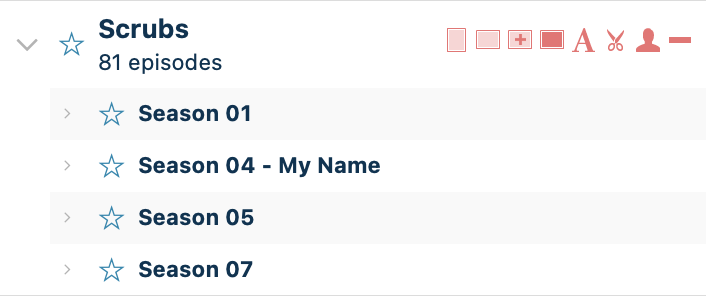
Other Changes to MediaElch
There are other useful changes that you may like. We have finally fixed MediaElch’s user interface language on non-English systems.
Due to a bug in our GUI framework, “English” was selected even though the system was e.g. in German.
You can now disable folders in MediaElch’s settings. This may make it easier to switch between different folders.
There are also some internal changes and improvements.
For example, MediaElch’s translation binaries are no longer part of the repository.
Packager’s need to ensure that lrelease is part of the build environment because
it is needed for creating MediaElch’s translations.
We have also improved MediaElch’s movie file searcher. Depending on the library size, the improvement may range from a few percent to three times as fast.
Attention to all packagers: MediaElch now requires the Qt SVG module! Please also note that MediaElch no longer requires the Qt Script module.
Update 2021-04-26
Users reported that the Windows version of MediaElch always opened a terminal (command line window). This was not intended. We therefore updated the Windows version. We did not increase the patch version. The version is still 2.8.8 but the date in the filename changed from 2021-04-26 to 2021-04-27.
Known Issues
There are some known issues that were not fixed in v2.8.8. We will fix them in the near future.
- The custom TV scraper may have issues with loading episodes details from other sources than TMDb.
- The TMDb scraper does not load certain episode details like IDs when you load multiple episodes at once.
Where can I download MediaElch?
Stable releases can be downloaded from https://mediaelch.github.io/mediaelch-doc/download.html For Linux distributions we provide repositories for Ubuntu (.deb) and openSUSE (.rpm).
Where can I get help?
For general question use Kodi forums, e.g.
- [English] https://forum.kodi.tv/showthread.php?tid=136333
- [German] https://www.kodinerds.net/index.php/Thread/14560-MediaElch-MediaManager-for-Mac-Linux-Win/?pageNo=1
If you find a bug, please open an issue on https://github.com/Komet/MediaElch/issues
Can I contribute?
Yes! Every kind of help is welcome. You can translate MediaElch or develop and
fix some bugs if you know C++. Python knowledge is welcome, too!
If you find any bugs, please report them on GitHub.