Installation
Windows - ZIP
It’s easy to install MediaElch on Windows. First download MediaElch from the download area.
Extract the zip to where you want to install MediaElch, e.g. to C:\Users\yourUserName\Desktop\MediaElch.
That’s it: You can now start MediaElch.exe and scrape movies, TV shows and more!
For portable mode see Portable Mode.
Windows - Chocolatey
Please refer to the Download page.
Linux - AppImage
Download MediaElch from download area and make
it executable with chmod +x MediaElch*.AppImage.
You can now start MediaElch using ./MediaElch*.AppImage.
Linux - Package Manager
Please refer to the page Download.
macOS
Download MediaElch from the download area and open the .dmg file. In the new window
drag the MediaElch to the Applications folder. You can then start MediaElch from inside the Application
folder.
Note: You may have to adjust your system’s security settings as MediaElch is not signed by a registered developer.
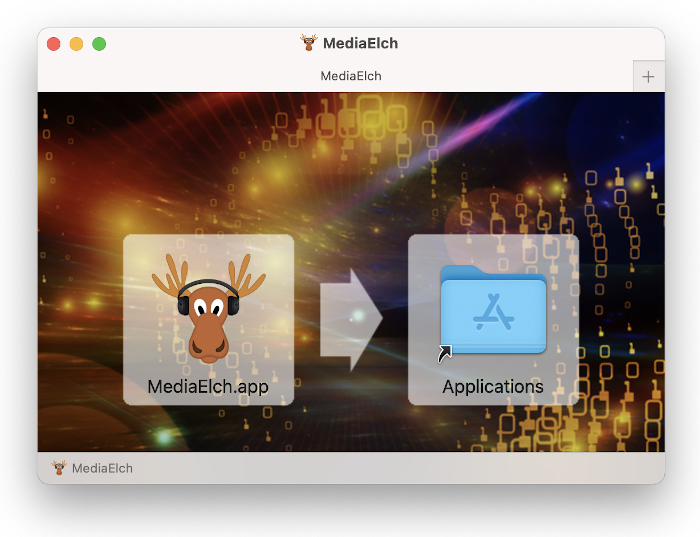
Installing Apps on macOS is easy! Simply open the downloaded *.dmg
file and Drag&Drop MediaElch into the Applications folder.