TV Shows
Warning
Work in progress
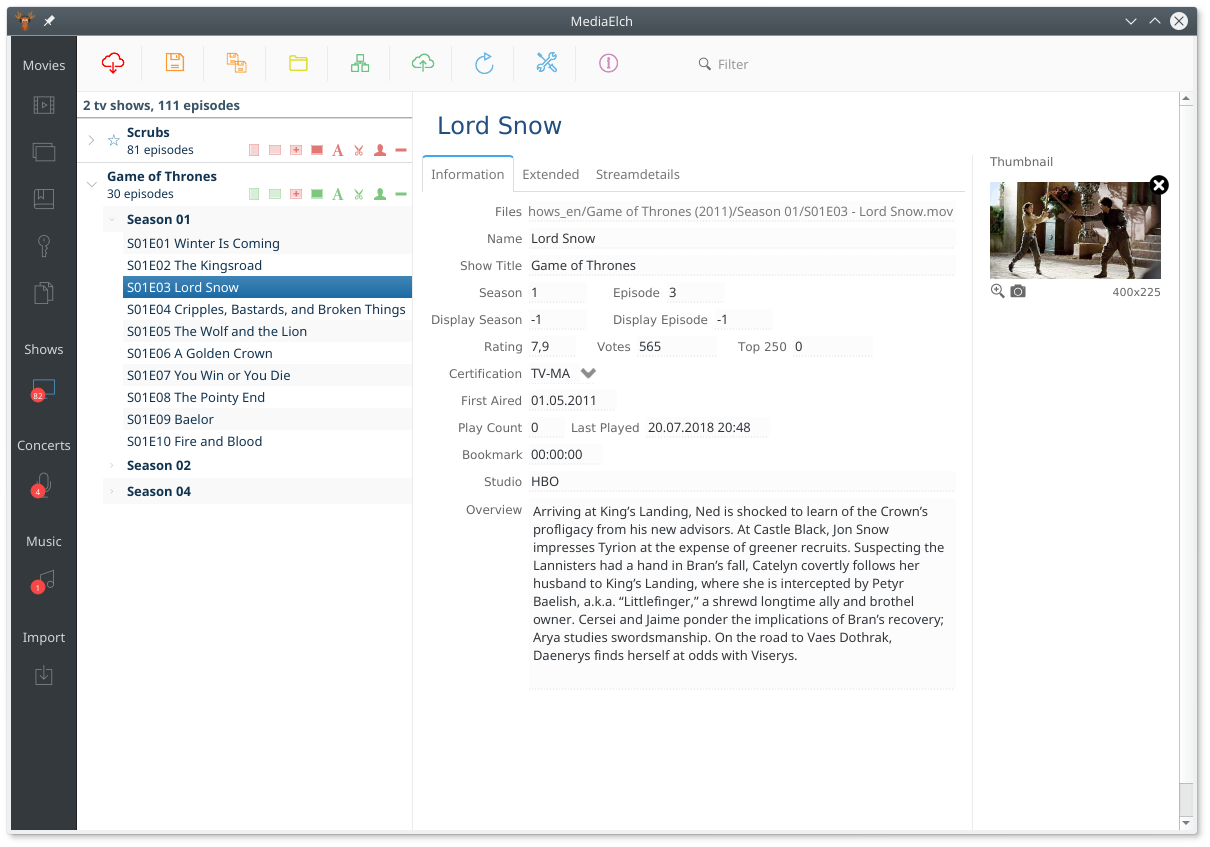
The TV Show section lists your TV shows which you can browse, scrape and edit.
Features
The TV show page let’s you manage your TV shows and their seasons/episodes. You can manage details like title, rating and runtime or images which you can load from Fanart.tv or TMDB.
TV Tune
A TV tune is a show’s theme song. You can download it from TelevisionTunes by clicking on the download button next to the TV tune indicator.
The TV tune will be stored as a theme.mp3 next to the movie’s media file.
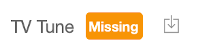
The indicator for a missing TV tune.
When you download the TV tune you will see a dialog which looks like the one below. Please note that it takes a few seconds for it to load the list of TV tunes (may be 5-15 seconds).
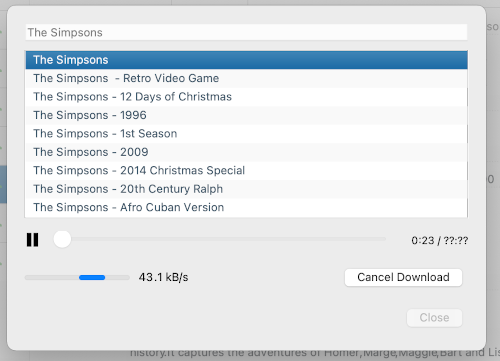
The TV tune download dialog window.
You can select a TV tune and MediaElch will start playing the TV tunes (may take a few seconds to start).
After you have downloaded a TV tune, the indicator changes to look like below:

The indicator for an existing TV tune.
To play the TV tune on Kodi, you need to install an addon for it or have a skin that supports it.
Plugins:
Skins:
Keyboard Shortcuts
Linux / Windows |
Description |
|---|---|
|
Scrape the selected TV show(s) |
|
Save the selected TV show(s) |
|
Save all TV shows |
|
Reload all TV shows |
|
Scroll to TV shows beginning with the letter pressed |