Movie
Warning
Work in progress
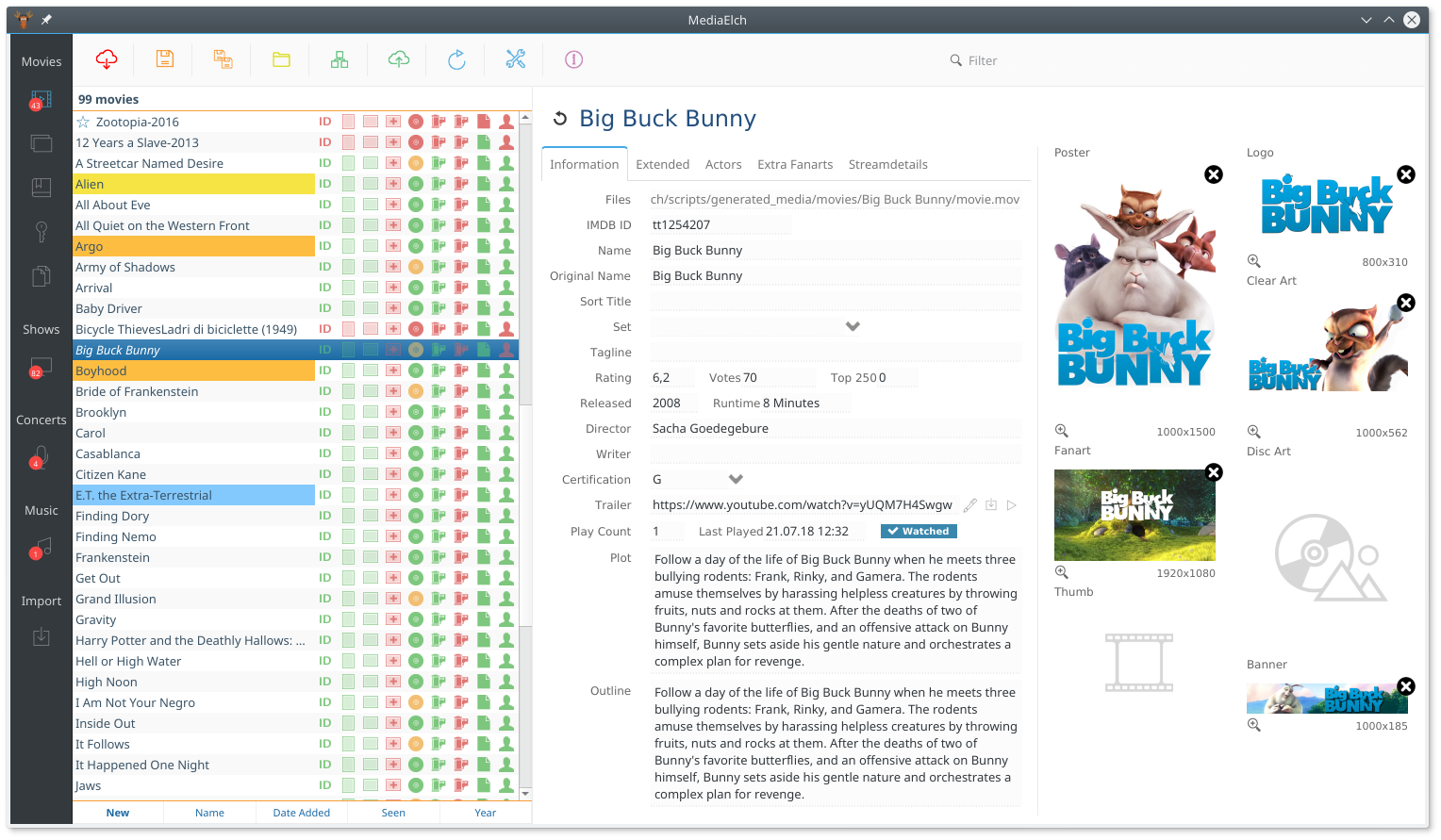
The Movie section lists your movies which you can browse, scrape and edit.
Search/Scrape New Movies
Scraping new movies in MediaElch is easy! Select the movie(s) you want to
load form e.g. IMDb or The Movie DB and click on the scrape
button (Ctrl+F, see screenshot below). A new dialog will pop up in
which can select what information you want to load and you can select
the correct movie.
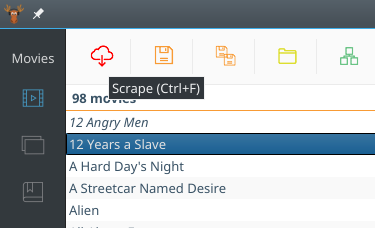
The movie scrape/search button.
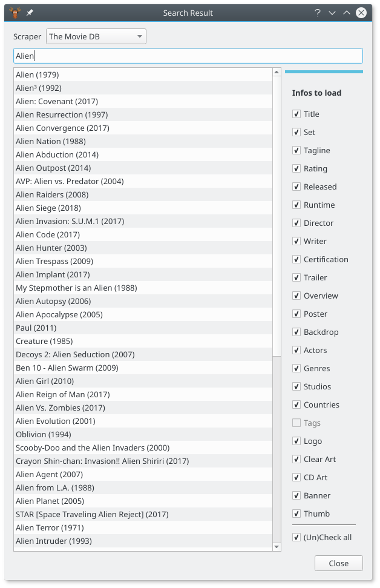
The Movie scrape dialog with checkboxes for each data point you want to load (e.g. title, images, etc.)
Note
You may wonder why some images are loaded in a different language than the one you’ve selected for your scraper in MediaElch’s settings.
This happens because not all images are actually loaded from the selected scraper. Many are loaded from fanart.tv. If this happens to you, make sure you have set the same language for fanart.tv as for your selected scraper.
Movie Sets
If you have movies that belong to a set, e.g. “Harry Potter and the Philosopher’s Stone” which belongs to the Harry Potter Set/Franchise, they are listed here.
Movie Filter
MediaElch can filter movies by name, genre and some other fields. If the text matches a genre, you can select the “Genre” filter.
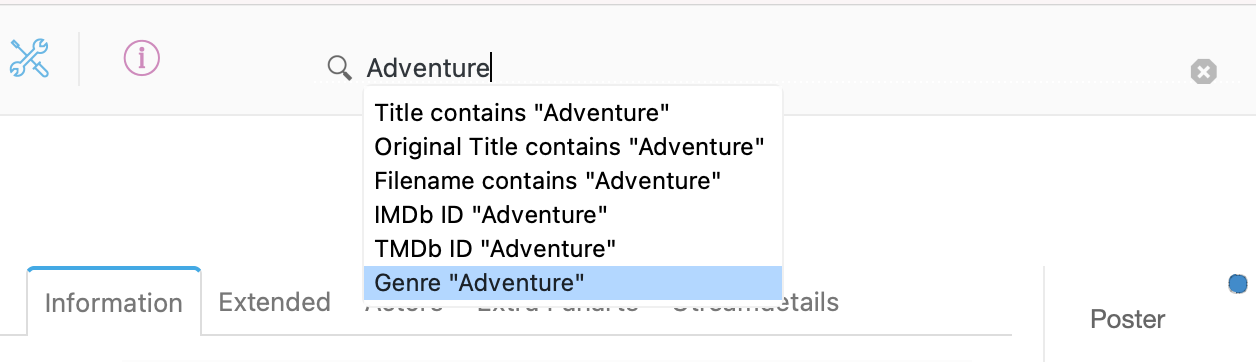
MediaElch allows users to filter movies by genre.
Movie Scrapers
Following tables list supported features for each movie scraper.
Scraper |
Title |
Tagline |
Rating |
Release Date |
Runtime |
Certification |
Trailer |
Overview |
Poster |
Backdrop |
Actors |
Genres |
Studios |
Countries |
Writer |
Director |
Tags |
Extra Fanarts |
Set |
Logo |
CdArt |
ClearArt |
Banner |
Thumb |
|---|---|---|---|---|---|---|---|---|---|---|---|---|---|---|---|---|---|---|---|---|---|---|---|---|
The Movie DB |
yes |
yes |
yes |
yes |
yes |
yes |
yes |
yes |
yes |
yes |
yes |
yes |
yes |
yes |
yes |
yes |
no |
no |
yes |
yes |
yes |
yes |
yes |
yes |
IMDb |
yes |
yes |
yes |
yes |
yes |
yes |
no |
yes |
yes |
no |
yes |
yes |
yes |
yes |
yes |
yes |
yes |
no |
no |
no |
no |
no |
no |
no |
VideoBuster |
yes |
yes |
yes |
yes |
yes |
yes |
no |
yes |
yes |
yes |
yes |
yes |
yes |
yes |
no |
yes |
yes |
no |
no |
no |
no |
no |
no |
no |
AEBN |
yes |
no |
no |
yes |
yes |
no |
no |
yes |
yes |
no |
yes |
yes |
yes |
no |
no |
yes |
yes |
no |
yes |
no |
no |
no |
no |
no |
HotMovies |
yes |
no |
yes |
yes |
yes |
no |
no |
yes |
yes |
yes |
yes |
yes |
yes |
no |
no |
yes |
no |
no |
yes |
no |
no |
no |
no |
no |
Adult DVD Empire |
yes |
no |
no |
yes |
yes |
no |
no |
yes |
yes |
yes |
yes |
yes |
yes |
no |
no |
yes |
no |
no |
yes |
no |
no |
no |
no |
no |
Keyboard Shortcuts
Linux / Windows |
Description |
|---|---|
|
Scrape the selected movie(s). |
|
Save the selected movie(s). |
|
Save all movies |
|
Reload all movies |
|
Scroll to movies beginning with the letter pressed |